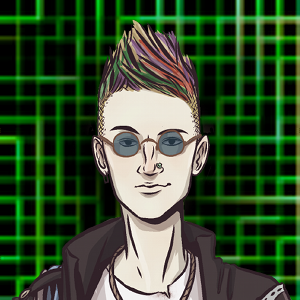One of my favourite new things in my Emacs rebirth was finding
org-mode and learning that you can write your .emacs file in
org-mode. But why do it?
Easy to read and write
The file itself is a document. I surround each bit of customization with
explanatory text, so I can figure out what the heck is going on in more
obscure settings. This is achievable by Elisp code comments, but I can
also use the power of org-babel to call code from anywhere (in any
language) and inject that into the document when required.
org-babel also makes it easy to do analysis on your .emacs file…
within the .emacs file. You can search the file itself for strings like require 'package and build a table of packages you’re potentially loading.
And there’s a clear win when you can export the same file to HTML for easy reading.
Easy to organize
Part of the process of getting accustomed to Emacs is customizing it how
you like. This means messing with your .emacs or custom.el file.
After a while this gets unwieldy and it helps to organize the customizations.
Organizing things into systems and subsystems easily maps over to org-mode’s headings. At an overview level, my current setup looks like this:
- Personal information
- This is setting my preferred username and email address, since Windows doesn’t play nice with that.
- Startup
- This sets default load paths and where my custom.el file is.
- Global config
- This sets global things like minor modes, coding systems, custom key bindings and setting/disabling certain default Emacs settings.
- Helper functions
- Custom code that I find useful.
- Tasks
- From here it’s settings for certain modes (especially org-mode and the various programming modes) and helpful utilities.
This hierarchy makes it easy to quickly drill down to customization
options. That’s if I don’t ninja there with org-goto or good ol’
isearch.
And since the hierarchy folds easily with TAB, I don’t have to see all the other stuff if I don’t want to.
You can achieve all this with a straight .el file with code folding,
but it’s not quite as slick as org-mode.
Easy to export
I share my .emacs file on Github. There are a few settings that I
don’t want to share. Maybe they are API Keys for easy login. Or just
code that I don’t want to share. org-babel lets you easily mark things
for non-export with a tag, so it can exist in my native .emacs file, but
when I export to Github, only the things I want exported go there.
Just run org-org-export-to-org (that’s a lotta orgs) or C-c C-e O v
if you have org-export-dispatch bound to C-c C-e.
How to do it?
I haven’t found a good way to have a pure org-babel mode config, but you can quickly shift control to one.
In your .emacs file:
(package-initialize)
(require 'org-install)
(org-babel-load-file "~/emacs/bew_config.org")
This sets up basic packages and org-mode. It then asks org-babel to
load (and run) your config file.
Then in your config file (~/emacs/bew_config.org or whatever you
like), write an org file using headings to organize the file.
I set file-wide settings of
#+PROPERTY: tangle yes
#+EXCLUDE_TAGS: noexport
which automatically tangles code blocks, and establishes the tag
noexport which filters headings in your export.
For actual Emacs settings, write a code block like so:
#+begin_src emacs-lisp
(setq inhibit-startup-screen t)
#+end_src
Plus if you need that setting to be run right now, just C-c C-c in the
block and it will run (but might add results underneath the block).
If you want to toggle off a code block (but not the whole section it’s
in) just add :tangle no to the options:
#+begin_src emacs-lisp :tangle no
(brettw/broken-code-that-I-want-to-fix-later)
#+end_src
You can check out my .emacs file for inspiration (or offer advice - I’m always keen to improve my Emacs fu!)